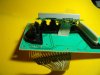G
giamper
Teetrinker
- Dabei seit
- 03.08.2011
- Beiträge
- 1
Guten Abend!
Sorry for the language, but I don't understand German, so I can follow this interesting forum only using on-line translators.
First I wish to thanks Earl999 for the great work of reverse engineering, so I have been able to replace in a cheap way the display of my Magic Comfort:
http://www.saeco-support-forum.de/59699-post4.html
I also would like to make known some more details about it.
I used a display similar to the the DISPLAYTECH 162A, having 16 pins arranged in one line, including the backlight connections.
So, using a 16 wire flat cable, I simply connected the display to the pads of the second connector on the main board (the board has the pads for another display connector, pin to pin in parallel with the main one).
I crossed the wires near to the pads.
For the backlight I inserted in series of the anode line a 10 ohm limiting resistor.
The PIN correspondence between the Saeco main board and the display is as follows:
PCB Connector pin <-> Display Connector pin
RS - 1 <-> 4 - RS
R/W - 2 <-> 5 - R/W
E - 3 <-> 6 - E
D7 - 4 <-> 14 - D7
D6 - 5 <-> 13 - D6
D5 - 6 <-> 12 - D5
D4 - 7 <-> 11 - D4
D3 - 8 <-> 10 - D3
D2 - 9 <-> 9 - D2
D1 - 10 <-> 8 - D1
D0 - 11 <-> 7 - D0
+5V - 12 <-> 2 - +5V
GND - 13 <-> 1 - Vss
GND - 14 <-> 3 - V0
GND - 20 <-> 16 - K backlight
+5V - 21 <10 ohm> 15 - A backlight
Warning: this diagram is NOT valid for the 162B display, because the pins arrangement is different from the 162A.
I then realized a rough connector cutting the flat cable and inserting a couple of 16 pin "single in line" Tulip type IC socket.
I had a lot of mechanical problems, of course!
1) The new display is larger then the old one and to fit it in the housing I needed to erode laterally some millimetres of its PCB. I had to replace a cut printed track with a wire.
2) The new display is too thick also. The metallic frame enclosing the LCD glass is fixed to its PCB with six fins crossing it from side to side in six points, increasing the total thickness. I had to erode the jut of all of them for about 2mm .
3) The eroded fins are similar to blades for the flat cable! So all the wires must be housed laterally of fins.
4) The new display hasn't a way to fix it to the keyboard PCB, unlike the old one. I fixed it to the plastic of the panel with four small points of hot glue, in the angles. It was only necessary to prevent any movement during assembly. Fixing the screws the display is well caught between the panel and the keyboard PCB.
At the end the display thickness is a little more than it should.
I can't understand why the Saeco engineers have chosen a so strange unavailable and unreliable display! I can only think of a way to force the purchase of original spares! By the way, the trouble is in the flat cable between the LCD glass and the little PCB: the conductors are realized in graphite (I think) and it deteriorates easily.
Finally, this is the displaytech site where i found the pinout of the new display (in the catalogue, not in the specific datasheet):
Displaytech Ltd
Sorry for the language, but I don't understand German, so I can follow this interesting forum only using on-line translators.
First I wish to thanks Earl999 for the great work of reverse engineering, so I have been able to replace in a cheap way the display of my Magic Comfort:
http://www.saeco-support-forum.de/59699-post4.html
I also would like to make known some more details about it.
I used a display similar to the the DISPLAYTECH 162A, having 16 pins arranged in one line, including the backlight connections.
So, using a 16 wire flat cable, I simply connected the display to the pads of the second connector on the main board (the board has the pads for another display connector, pin to pin in parallel with the main one).
I crossed the wires near to the pads.
For the backlight I inserted in series of the anode line a 10 ohm limiting resistor.
The PIN correspondence between the Saeco main board and the display is as follows:
PCB Connector pin <-> Display Connector pin
RS - 1 <-> 4 - RS
R/W - 2 <-> 5 - R/W
E - 3 <-> 6 - E
D7 - 4 <-> 14 - D7
D6 - 5 <-> 13 - D6
D5 - 6 <-> 12 - D5
D4 - 7 <-> 11 - D4
D3 - 8 <-> 10 - D3
D2 - 9 <-> 9 - D2
D1 - 10 <-> 8 - D1
D0 - 11 <-> 7 - D0
+5V - 12 <-> 2 - +5V
GND - 13 <-> 1 - Vss
GND - 14 <-> 3 - V0
GND - 20 <-> 16 - K backlight
+5V - 21 <10 ohm> 15 - A backlight
Warning: this diagram is NOT valid for the 162B display, because the pins arrangement is different from the 162A.
I then realized a rough connector cutting the flat cable and inserting a couple of 16 pin "single in line" Tulip type IC socket.
I had a lot of mechanical problems, of course!
1) The new display is larger then the old one and to fit it in the housing I needed to erode laterally some millimetres of its PCB. I had to replace a cut printed track with a wire.
2) The new display is too thick also. The metallic frame enclosing the LCD glass is fixed to its PCB with six fins crossing it from side to side in six points, increasing the total thickness. I had to erode the jut of all of them for about 2mm .
3) The eroded fins are similar to blades for the flat cable! So all the wires must be housed laterally of fins.
4) The new display hasn't a way to fix it to the keyboard PCB, unlike the old one. I fixed it to the plastic of the panel with four small points of hot glue, in the angles. It was only necessary to prevent any movement during assembly. Fixing the screws the display is well caught between the panel and the keyboard PCB.
At the end the display thickness is a little more than it should.
I can't understand why the Saeco engineers have chosen a so strange unavailable and unreliable display! I can only think of a way to force the purchase of original spares! By the way, the trouble is in the flat cable between the LCD glass and the little PCB: the conductors are realized in graphite (I think) and it deteriorates easily.
Finally, this is the displaytech site where i found the pinout of the new display (in the catalogue, not in the specific datasheet):
Displaytech Ltd
Anhänge