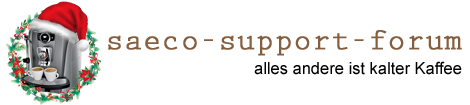You see (screenshot) that's there's two parts of the memory:
- Program Data: that's the actual firmware
- EEPROM Data: that's where the machine stores the user data, number of cups etc.
What you need to do is erase the "EEPROM Data" (all FF FF etc.).
Then the machine has been reset to 'factory defaults'.
Easiest way:
- connect pcb to PicKit
- open PicKit program, you'll see everything is filled with FF FF etc, both Program Data and EEPROM Data, because you have not given any reading command
- now untick "enabled" under Program Data, but keep "EEPROM Data" enabled
- now click "Write", so now you're writing FF FF etc. to the EEPROM Data area.
That's it. You can always do a full read (now tick "enabled" for both areas) as a check to see if the program is still there and teh EEPROM Data is indeed empty.
When you switch on the machine now (in Italian), you have to tap water so that the machine knows it's filled.
So you did not need new software for your machine!
That's why I always ask "why do you need it" when someone requests a firmware dump ;-)